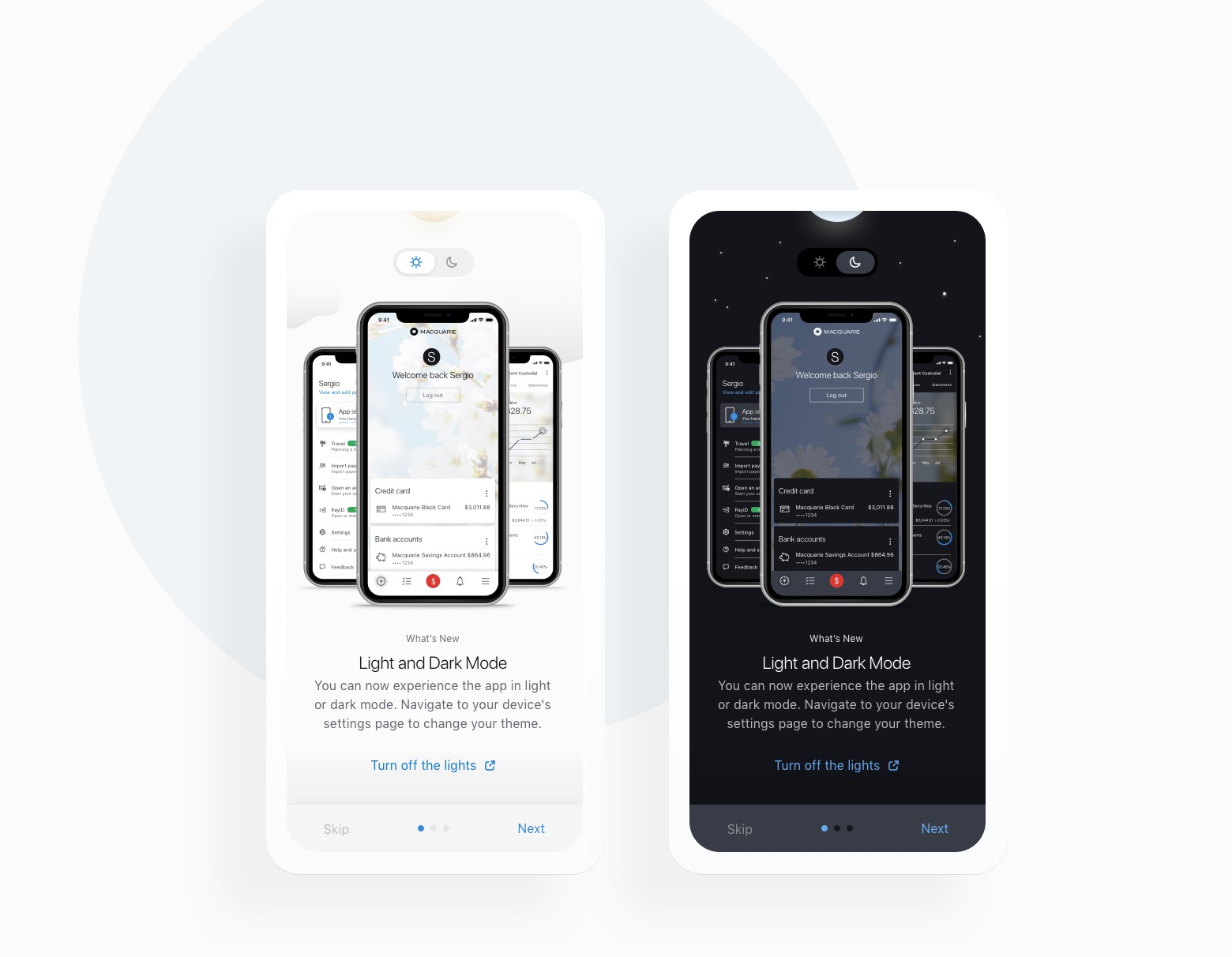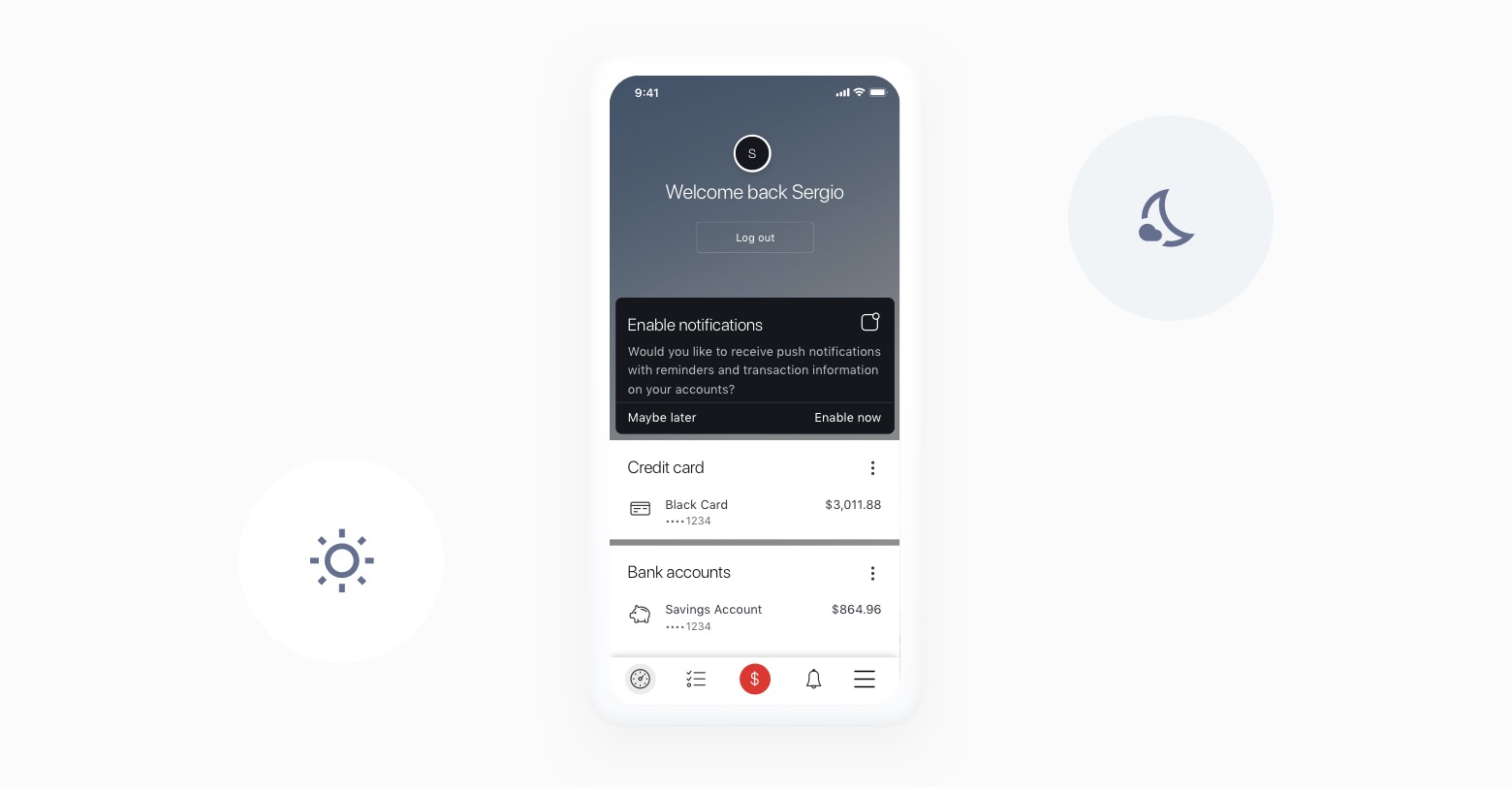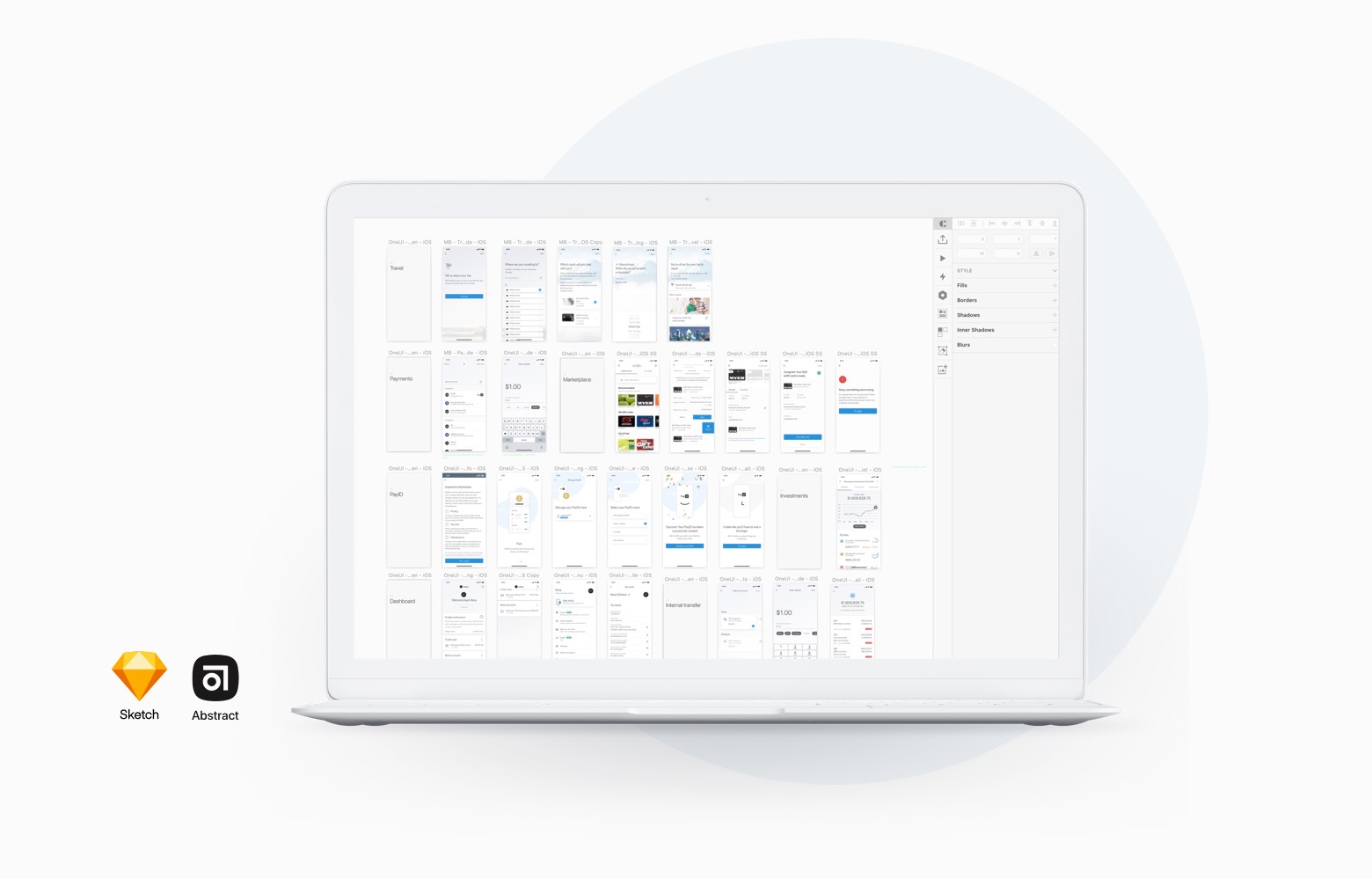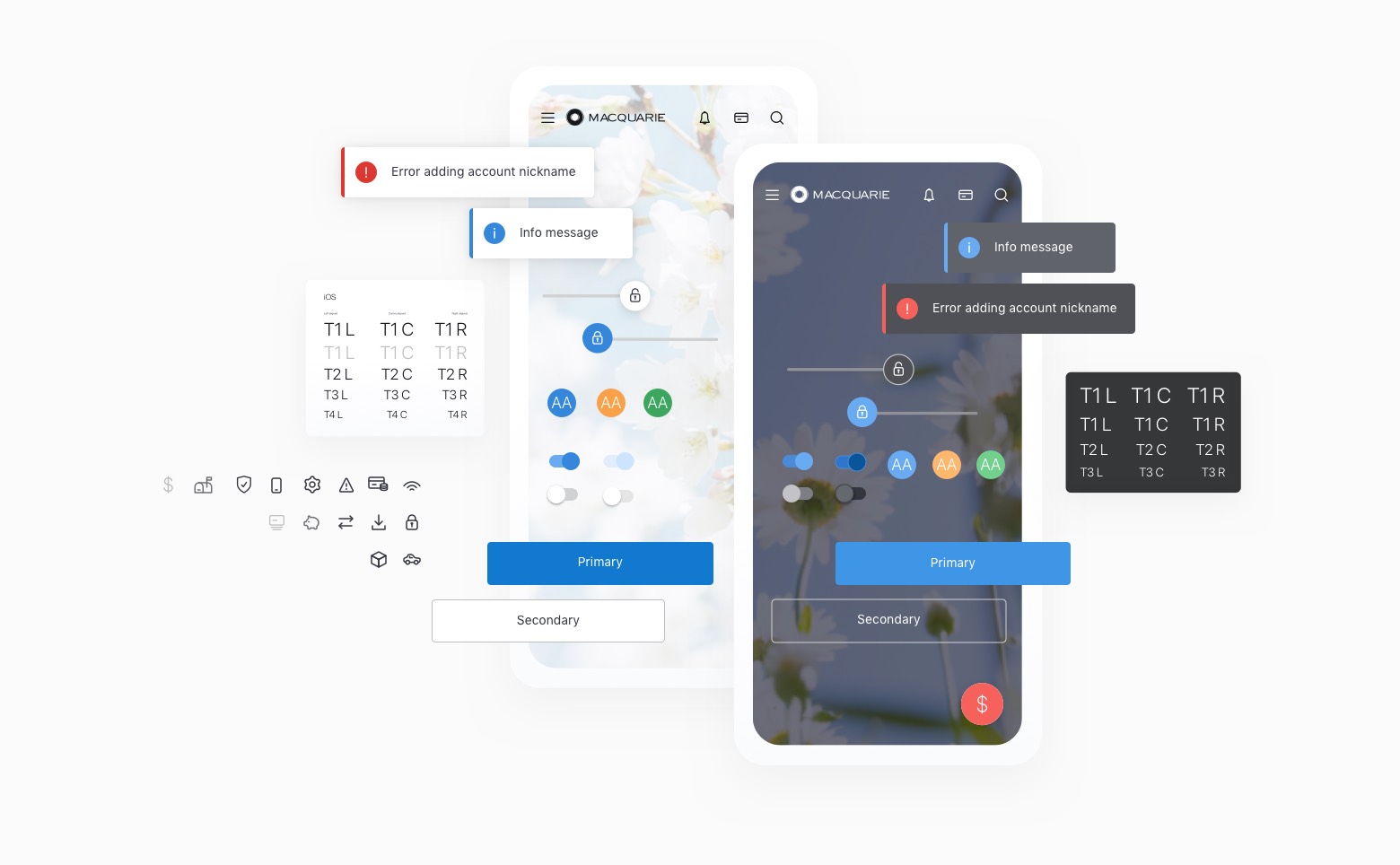Turn off the lights
Orange is the new black, and dark is the new light. Dark mode was cool on Windows 3.1, but it truly came back with Apple’s introduction of iOS 13.0.
We wanted to keep with the times at Macquarie, of course. Just one small issue…
The challenge
The existing Macquarie Mobile Banking app was a mix of both worlds. Some screens were white, some dark, and some 50-50. That’s one way to keep life exciting for a user! But, it also made it impossible for us to simply map colour X on light mode, into colour Y for dark mode.